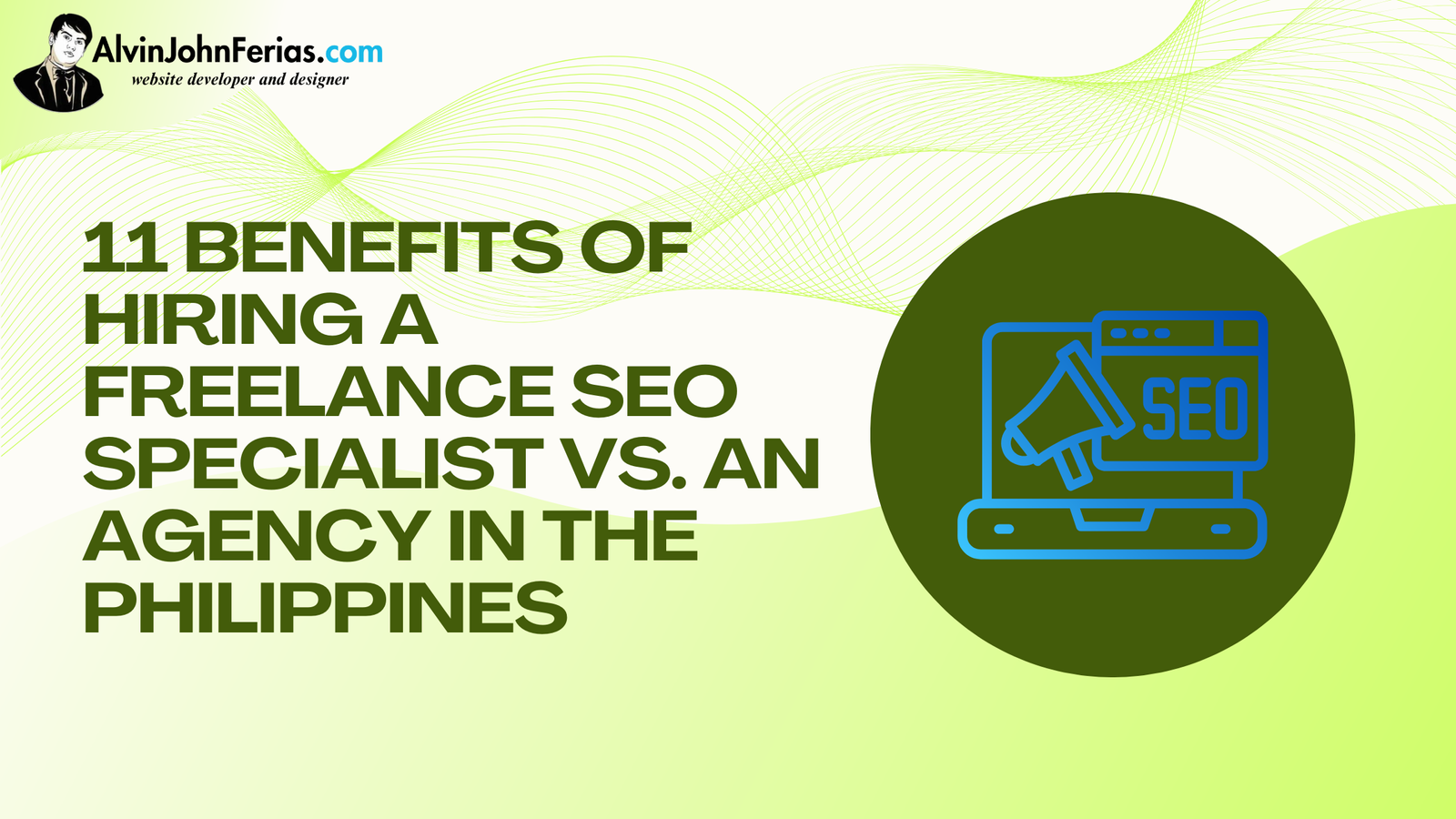Ever feel like Google’s playing a game you just can’t win? One minute your website’s buzzing with visitors, the next it’s like a ghost town. This often happens after Google makes changes to how it ranks websites – what we call “algorithm updates.” It can be scary, especially if your business depends on people finding you online. But don’t worry, it’s not the end of the world. You can recover! This post will show you how.
Think of it like this: Google wants to give people the best possible search results. So, it regularly tweaks its “rules” to make sure the top websites are truly helpful and trustworthy. Sometimes, these changes mean your site might slip in the rankings. But by understanding what happened and taking the right steps, you can get back on track.
Is Something Wrong? Spotting the Signs
First, figure out if you’ve actually been hit by an update. Here are some telltale signs:
- Traffic Dive: Suddenly, way fewer people are visiting your site.
- Ranking Drop: Your website used to show up high in search results for certain words, but now it’s buried.
- Missing Pages: Some of your pages seem to have vanished from Google’s search results.
- Sales Slump: Fewer visitors often mean fewer sales or sign-ups.
- Google’s Nudge: Sometimes, Google will even send you a message if they’ve penalized your site.
Time to Investigate: Digging into the Data
If you suspect something’s off, it’s time to put on your detective hat. Tools like Google Analytics and Google Search Console can give you clues:
- Google Analytics: This shows you where your visitors are coming from, which pages they visit, and what keywords they use.
- Google Search Console: This tool helps you see how Google sees your website. It can tell you about any problems, like errors or penalties.
Look closely at which pages or keywords have been most affected. This will help you focus your recovery efforts.
Decoding Google’s Clues: What Changed?
Once you know what’s wrong, try to understand why. Here’s where some research comes in:
- Check the Date: When did your traffic drop? See if that lines up with any known Google updates. Websites like Search Engine Land and Search Engine Journal often report on these changes.
- What’s the Focus? Was the update about content quality, links, or something else? Understanding this will guide your next steps.
- Spy on the Competition (Ethically!): Look at websites that are doing well. What are they doing differently? This can give you some ideas.
The Recovery Plan: Getting Your Website Back in Shape
Now for the action plan! Here’s what you can do:
- Content is King (and Queen!): Go through your website and look for old, thin, or just plain bad content. Update it, make it better, add more helpful information. Focus on showing Google (and your visitors) that you’re an expert.
- Technical Tune-Up: Make sure your website is easy for Google to understand. Fix any errors, make sure it loads quickly, and that it works well on phones and tablets.
- Link Love (the Right Way): Bad links can hurt your website. Get rid of any spammy links and focus on building good ones from trusted sources.
- Happy Visitors, Happy Google: Make sure your website is easy to use and enjoyable to visit. Good navigation, clear design, and engaging content are key.
Keep an Eye On Things: The Long Game
Recovering from a Google update isn’t a quick fix. It takes time and effort.
- Track Your Progress: Keep checking your traffic and rankings to see if your changes are working.
- Stay in the Loop: SEO is always changing. Follow industry blogs and news to stay up-to-date.
- Keep Improving: Regularly check your website for any issues and keep making it better.
You Can Do It!
Getting hit by a Google update can feel like a punch in the gut. But don’t give up! By understanding what happened, taking the right steps, and being patient, you can get your website back on track. SEO is a marathon, not a sprint. Keep at it, and you’ll see results.
Have you ever dealt with a Google algorithm update? Share your experiences and questions in the comments below!
Check out our blog for more post like this or contact us for a free SEO quote!