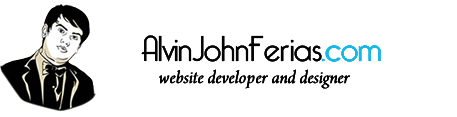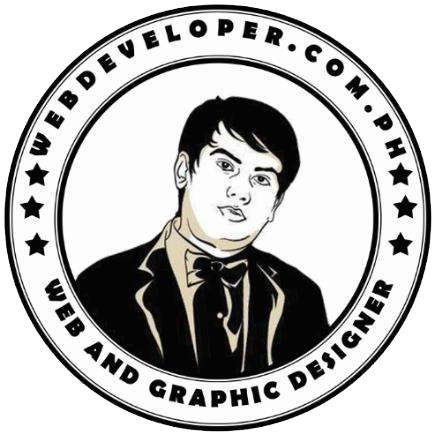Title: Mastering SEO for WordPress: A Comprehensive Guide to Boost Your Website’s Visibility

November 14, 2023
280
In the ever-evolving landscape of online content, mastering Search Engine Optimization (SEO) is paste without formatting para di ganyan ang style for essential for enhancing the visibility of your WordPress website. As one of the most popular content management systems, WordPress provides a solid foundation for implementing effective SEO strategies. In this guide, we’ll walk you through the key steps to optimize your WordPress site and improve its performance in search engine rankings.
- Setting the Foundation
- Choosing a SEO-friendly WordPress Theme
Your WordPress theme plays a crucial role in your site’s SEO. Opt for a theme that not only aligns with your aesthetic preferences but also prioritizes SEO best practices. Themes with clean code, fast loading times, and mobile responsiveness contribute to a positive user experience and are favored by search engines. Popular choices like Astra and GeneratePress are known for their SEO-friendly features.
- Installing an SEO Plugin
To streamline your SEO efforts, install a reliable SEO plugin such as Yoast SEO or Rank Math. These plugins offer a user-friendly interface and a range of features, including XML sitemap generation, meta tag management, and content analysis. After installation, configure the plugin settings to align with your SEO goals, providing a solid foundation for your optimization journey.
- On-Page Optimization
- Permalink Structure
Crafting an SEO-friendly permalink structure is fundamental to enhancing your website’s visibility. Opt for a structure that includes the post name, making URLs readable and relevant to the content. This not only improves the user experience but also helps search engines understand the context of your pages.
- Titles and Meta Descriptions
Create compelling titles and meta descriptions for each page or post. These elements serve as your website’s first impression in search engine results, influencing click-through rates. Incorporate relevant keywords naturally to make your content more discoverable by search engines and more appealing to users.
- Keyword Research for WordPress Content
Effective keyword research is the cornerstone of successful SEO. Utilize tools like Google Keyword Planner or Ubersuggest to identify keywords relevant to your content. Integrate these keywords seamlessly into your content, headings, and meta tags, ensuring a balanced and natural use.
- Content Optimization
Quality content is the backbone of any successful SEO strategy. Ensure your content is valuable, engaging, and tailored to your audience. Optimize headings (H1, H2, H3), images, and maintain a reasonable keyword density. Balancing optimization with user experience is key to retaining and attracting visitors.
III. Technical Optimization
- Image Optimization
Images play a significant role in user engagement, but they can also impact page load times. Optimize images by compressing them without compromising quality. Additionally, use descriptive file names and alt text, incorporating relevant keywords to improve image search rankings.
- Internal Linking
Implementing a robust internal linking strategy enhances the user experience and helps search engines understand the structure of your site. Link relevant pages and posts to each other, providing users with additional valuable content and guiding search engine crawlers through your site.
- External Linking
Strategic external linking to authoritative and relevant sources contributes to your website’s credibility. When linking externally, choose reputable sources that complement your content and provide additional value to your audience.
- XML Sitemaps
Generate and submit XML sitemaps to search engines through Google Search Console. This aids search engines in indexing your site more efficiently, ensuring that all relevant pages are considered for inclusion in search results.
- Technical Aspects and Security
- Mobile Optimization
With the increasing prevalence of mobile device usage, ensuring your WordPress site is mobile-friendly is essential. Choose a responsive theme and test your site’s mobile responsiveness regularly. Google favors mobile-friendly websites, making this aspect crucial for SEO success.
- Speed Optimization
Page load times significantly impact user experience and search engine rankings. Use caching plugins to optimize page load times and consider implementing a Content Delivery Network (CDN) for faster content delivery across the globe.
- Security Measures
Implement SSL encryption to secure your website. Not only does this contribute to better search rankings, but it also builds trust with your audience. Regularly update the WordPress core, themes, and plugins to patch vulnerabilities and maintain a secure online environment.
- Analytics and Monitoring
- Google Search Console
Set up and link your website to Google Search Console. Regularly monitor the console for crawl errors, indexing issues, and keyword performance. Address any identified issues promptly to ensure optimal site performance in search results.
- Google Analytics
Integrate Google Analytics to gain comprehensive insights into user behavior. Analyze data such as bounce rates, time on site, and popular pages to refine your SEO strategies continually. Understanding user behavior is key to adapting your content and optimizing for better results.
- Beyond the Basics
- Schema Markup
Enhance your search results with schema markup. This structured data provides additional information to search engines, improving the display of your content in search results and increasing the likelihood of attracting clicks.
- User Experience Optimization
A positive user experience is not only crucial for retaining visitors but also impacts your SEO. Consider factors such as site navigation, page layout, and content readability. A user-friendly site contributes to lower bounce rates and longer time spent on your pages.
- Social Media Integration
While social signals may not be direct ranking factors, integrating social media into your content can indirectly influence SEO. Add social sharing buttons to your WordPress content, making it easy for users to share and amplify your reach.
Recommended Posts

What Can SEO Do for Your Business?
October 18, 2024

Link Building Strategies That Work in 2024
September 30, 2024

How to Create SEO-Friendly Content That Ranks in 2024
September 26, 2024